Now you can add a home screen icon for Alltop on your iPhone. First, click on the + sign.
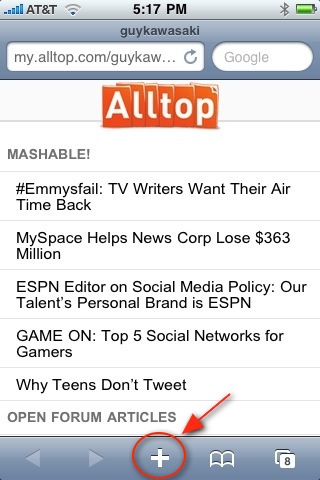
Second, click on “Add to Home Screen.”
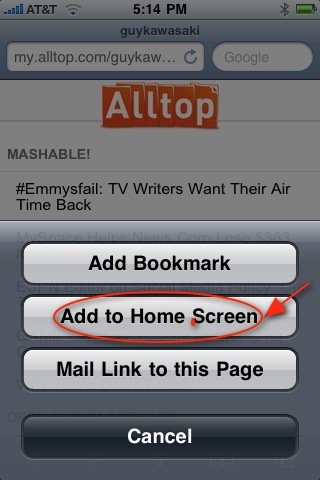
Third, name it and click on “Add.”
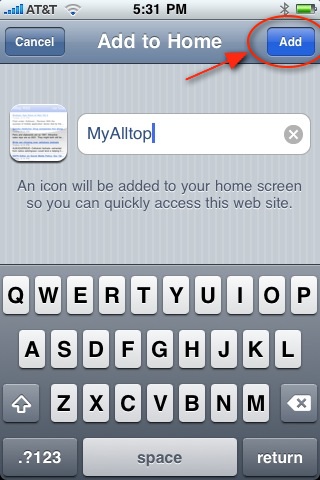
This is what you’ll see.
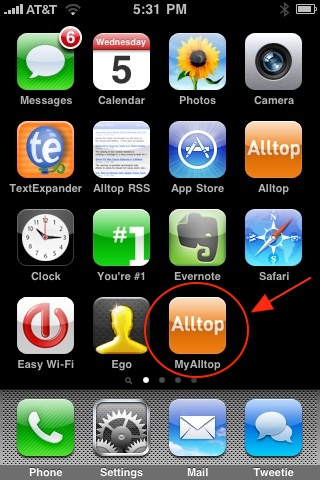
Now you can add a home screen icon for Alltop on your iPhone. First, click on the + sign.
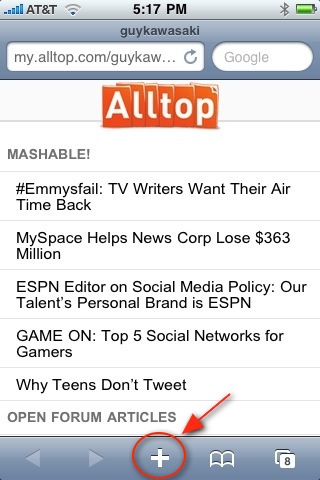
Second, click on “Add to Home Screen.”
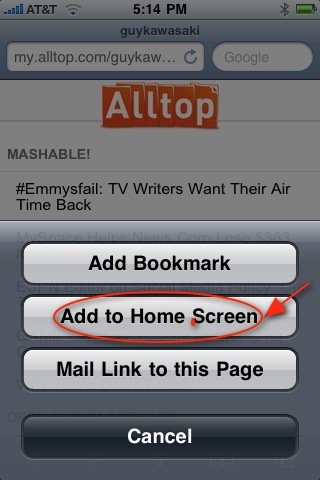
Third, name it and click on “Add.”
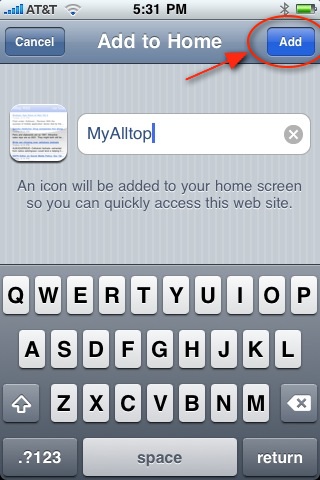
This is what you’ll see.
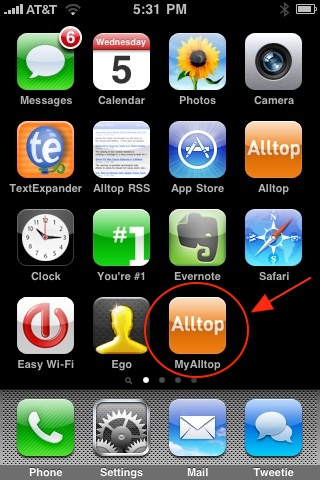
Leave a Reply