Slidecasting by SlideShare.net enables you to synchronize PowerPoint slides and audio files. To create a slidecast, you upload slides to SlideShare.net. The audio file is hosted anywhere on the web. Then you link the slides and audio by using an online synchronization tool. When you play the slidecast, the audio is streamed from its location and plays with the slides. The service is completely free.
Here’s a good example of a finished slidecast—not exactly a business example, but very cute. And here’s presentation guru Garr Reynolds using it too.
Disclosure: I am an advisor to Slideshare.net.

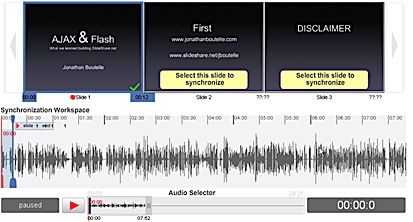
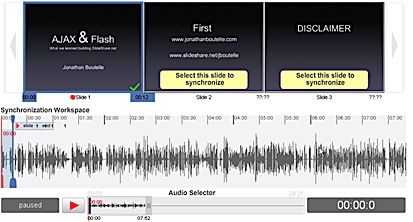
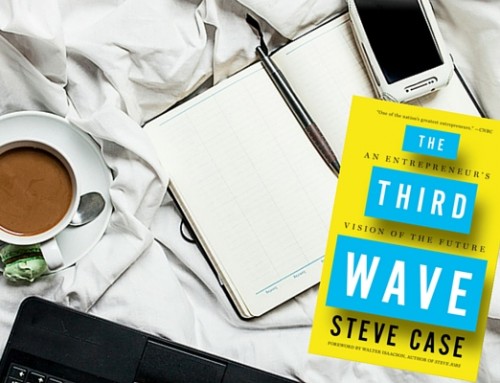
Thumbs up for slideshare. Thumbs down for the cute babies — that’s a step too far, man!
You would have thought someone would have grabbed slidecasting.com by now, especially seeming they slideshare is a .net. Funny.
Thanks for sharing this with us, sketchcasting was just unveiled this week too, so its fun to see these new mediums come up for sharing knowledge.
That’s a great service, Guy. I love the Reality Check section.
If all the bugs can be worked out (which I am sure is just a matter of time), I think it is a great idea and a natural extension of the product.
It took a moment, the music lulling me into a trance(of sorts) and I think the kids are a cheap shot. I don’t know, I’m not exactly a thumbs-downer, but I’m not that impressed either. If they’re not even going to host your mp3 and if you have to use a seperate server anyway, why not just do a vodcast?
Make it work with Keynote, and it might be useful. I’ll never settle for powerpoint again.
-jcr
It’s been a long time waiting for a simple yet real needed slidecast….
Thumbs up. Enjoyed the Garr Reynolds example and I look forward to trying this out myself.
Really nice. Now go make a export to youtube and a import my flickr images.
When will SlideShare offer a service the allows users to mark presentations as private? That’s the only thing preventing me from using their service.
Guy, you definitely should check NCast.com products. Just connect laptop, camera and microphone to NCast device and then record audio, video and graphics streams. They are stored in one synchronized QuickTime file. No manual work is needed.
@umair:
If you are looking for a secure way to host and share your presentations, you may want to take a look at www.slideaware.com
It is a product meant to facilitate collaboration and distribution of powerpoint content, with both a hosted and a behind the firewall solution (ideal for enterprise content).
Hi Guy, I read your blog often and learn a lot from it. Do you have any tips for me on how I can build my vocabulary so I can be more effective in my communication? I am an immigrant and am always amazed by the colorful analogies and phrases that people use.
Thanks.
You guys might want to check out www.myplick.com. Looks like they support slidecast as well and even went a step further to host the audio too. I think they also have privacy settings.