My saga with my hosed hard disk is almost over. The people at the Apple store at Stanford Shopping Center took great care of me and swapped it out. Between luck, partial/old backups, and the hard work of my buddy Craig Hosoda, I have almost everything back in place.
The total cost of my dumbness was twenty hours of effort by Craig and me—certainly not a great way to end the summer. Indeed, “Labor Day Weekend” lived up to its name! Several people offered me advice and assistance and made me aware of two resources that I’d like to recommend to you.
First, Adam Engst’s company, Take Control Ebooks, publishes a book called Take Control of Mac OS X Backups by Joe Kissell. It’s an excellent explanation of the concepts and tactices of backing up Macintoshes. Take Control usually sells this ebook for $10.00, but I leaned on him to give my blog readers a special 50% discount. When you click here and put the book in your cart, you will get a $5 discount. This special will last from 6:00 am Pacific on Monday, September 18th to 6:00 am Pacific on Wednesday, September 20th.
Several readers mentioned a product they used called SuperDuper! from Shirt Pocket. The programmer contacted me and gave me a copy. It’s very easy to use and quite effective, so to return his generosity, I hit him up for a discount for my readers too. :-)
He’s offering a 10% “Get Smart” discount
off the regular $27.95 price. The coupon is for the same timeframe: Monday 6:00 am Pacific to Wednesday 6:00 am Pacific. This is the first time—and possibly the
last—that he’s offered a discount for this product, so seize the day! Just enter the coupon code “getsmart” (all lowercase, no space) in coupon field of the
online store when you check out or when you register a trial copy.
Don’t be dumb like me and think that your hard disk will never fail! These two products will help you prevent wasted weekends. Forewarned is forearmed.

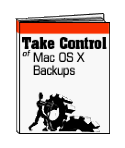
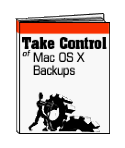






I am currently in the middle of ordering the Joe Kissell book. Since it is an ebook, Joe might want to think about accepting payment from paypal to make the transaction quick for e-consumers.
Thanks for the tips :-)
Just an aside… Shirt Pocket is run by David Nanian of “Underware” fame (the guys that brought us the Brief editor back when the best thing you could use for code editing was WordStar). He’s a personal hero of mine and deserves the props.
My bad. I was premature with my “suggestion” :). Paypal is accepted and worked fine.
Thanks Guy for thinking of your readers! I’ve used the free version of SuperDuper! for years, and now I think I’ll buy it. Glad to hear you’ve solved your problems.
superduper is simply fantastic. It is mac-like in its ease of use….always back up!
SuperDuper is an incredible product. Not only does it allow you to back up but you can create an exact clone of your system that you can then run from any Mac. This happened to us once when the drive on PB went out. The PB had to be shipped out but we still had work to do. All we had to do was plug the firewire drive into another Mac and boot from our backup partition. We were up and working as if nothing had happened.
Note: I don’t know how this would work when switching between a PPC and Intel machine. It probably wouldn’t work.
My back up days are over. I no longer keep anything valuable on my hard disk so it will be no big deal if I lose it.
I use Gmail, Google Spreadsheets, and Writely for every day work. Any thing of any significance that I create like photos, videos, and graphics, I save on line. I like being computer independent, my computing world is always there for me no matter what (net-connected) machine I’m on.
I use non-connected time to engage in old fashioned analog information consumption- like reading words that are printed on paper.
**************
Tom,
So essentially you’re saying that one copy of all your stuff is good enough–and that the one copy is on a company’s server. So you have total confidence that when you need what you want you will always have an Internet connection, Google will never be down or hacked, and if you’re at the check in counter at an airline and you’re asked for your record locater number, you can get a connection then?
You are far braver than I am. One copy, whether it’s on your laptop or on Google’s servers, sure seems risky to me.
Guy
So my IT guy told me about SuperDuper a while back. I looked at the website and learned that it was made by a company called Shirt Pocket. It sounded bush league, but I gave it a try. It really worked well and I swear by it now.
I cannot justify the price. Why pay $30 for an app when you can get equivalent apps for free, e.g. SilverKeeper? For me, I use academic version of Synk which is much much cheaper than SuperDuper!
Having just gone through a similar saga, I now copy all my data to a removable hard disk – I had the 2.5″ disk already and the USB cover cost me less than the software. The added advantage is that I can take the disk with me rather than my computer if I am travelling light and I can access data from anywhere I can find a computer to borrow.
having just encoutered a similar harddrive deseaster I’m glad to find a tool like this. I bought it right away.
Why not use carbonite?
SuperDuper is as good as its name implies. The scheduled disk cloning with all kinds of features like running a script post-backup, are my favorite features. With this tool, anytime a drive dies, I’ll have zero down time. When a drive fails, I simply reboot to the other drive and continue along as if nothing happened.
What is the solution for us desperate PC users?
Thanx for the tip. I had a bad experience with Apple’s Backup software recently. I had done backups (the newest was three weeks before the crash and that cost me a few files), but I was really happy that I had started doing the backups. Until I tried to restore the data. The program would only work on small amounts of data, otherwise it quit midway. So frustrating!
I now have SuperDuper installed. Let’s see how it works. I might not need my .mac subscription after this… :-) (except the sync feature works very well, and actually saved all my calendars and addressbook entries in the previously mentioned crash).
Just bought my copy of Super Duper Guy, thanks for negotiating the discount
Interesting. I always thought that — particularly for laptops — the best hard drive backup strategy for Mac OS X was this:
1) Get an external Firewire case that you can boot from
2) Get a drive for the case in the same size (or larger) as your main one
3) Use Apple’s included disc utility to clone your drive on a regular basis
4) Use backup software to top up your clone more frequently if you feel it’s necessary in between full clones.
Using this strategy, if your drive fails you can simply plug in your external drive and boot from it, picking up roughly where you left off.
Ideally I’d use OS X’s built in RAID tools to create a RAID with the external drive. The RAID software would gracefully ignore it’s departure when not plugged in, and then when plugged in magically sync it again.
Also worth noting that as of this writing you can’t boot from an external USB drive.
The beauty of this is that you just Keep Working until you have time to swap the backup drive in to your laptop (or pay someone to do it yourself.)
Another solution, but it costs a few bucks: EMC Insignia Retrospect is the commercial software we use, to back up an entire network of Macs to 500 GB LaCie hard drives. We rotate 3 drives that backup data to a firesafe and offsite, and backup full systems to a fourth drive in case we need to restore an entire disk.
We’re backing up 2-5 GB per Mac per day, and have been able to restore files as old as 6 months.
Another vote of confidence for SuperDuper here. It’s absolutely great. I have daily and weekly backups scheduled to external drives and am also looking into setting up an offsite backup system so I can be extra tasty paranoid.
One of the most important things that you can’t afford to lose is your passwords. I use randomly generated passwords for all my websites for the best security, so there is no way to memorize them.
Be sure that you are using a password manager to record your passwords, and include the password database in your backups.
If you a .Mac subscriber, you can put your passwords into the keychain and the keychain is automatically backed up and synchronized across all your Macs. While this is very cool, the Keychain UI is lame. I wrote my own UI for it to save my time — google for 1Passwd if you’re interested.