I subscribe to over sixty feeds, and they generate 1,000 posts per day. If you subscribe to multiple RSS feeds, you’re probably overwhelmed by the amount of posts like I am. FeedHub reduces the number of posts to those that are most relevant to your interests.
To start, you export your feeds to an OPML file and upload it to the FeedHub site. FeedHub creates one individualized feed by watching your click-through behavior—that is, what you read and what you ignore. You can also provide explicit negative instructions by telling FeedHub to hide similar stories or to drop a source.
Explicit positive feedback includes actions you’ve taken such as sharing, tagging, and including a link in your blog. FeedHub also utilizes implicit information like the post’s popularity in del.icio.us and Digg. At the end of this process, your FeedHub feed appears in your current feedreader such as NetNewsWire, Blogline, or Google Reader.
Technically, FeedHub condenses your reading preferences into “memes” that describe the factors used to create your FeedHub feed. You can edit and add memes to tweak the content. Over time FeedHub learns more about your preferences and creates a better and better feed.
To try Feedhub, click here.
I am on the advisory board of FeedHub.



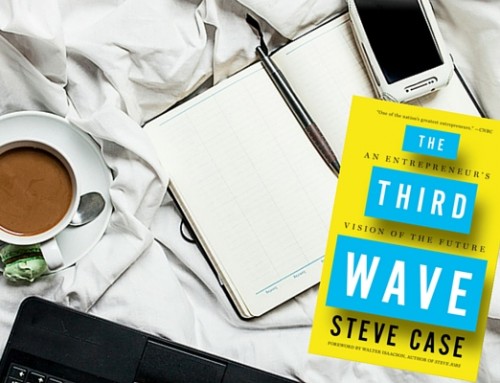



Awesome to see FeedHub getting this kind of attention — the entrepreneur-founders have a great reputation in Pittsburgh’s tech scene.
It’s awesome in terms of usability. Easy setup in the beginning followed by some tweaks here and there to steer the ship. Then it’s just another (aggregated) feed in the reader.
Good find, Guy.
This is great. I’s just so easy to setup!
I al looking to significant time savings out of blog reads & reviews that I am performing weekly.
I’m not sold on letting a program decide what’s relevant for me yet. Software can’t make an accurate decision on a post unless it comprehends the post’s meaning like a human can. Machines cannot determine whether a headline is satire or serious, inviting incorrect assessments of the contents of the post. Snarky headlines would be very difficult for software to figure out. And we all know, the Internet is often very snarky.
What usually happens, is technology blocks stuff I would really want, and lets irrelevant stuff through that I don’t want.
I can scan my RSS feed headlines and make my own decisions very quickly.
saw it at DEMOfall, loved it and blogged it…
It’s a great service delivered by a solid team, as others have said. Being able to cap the number of posts you get each day is great, as is the fact you can read the resulting feed anyplace you like. Good stuff.
I’ve been doing this for a while now using www.feedrinse.com which will do the same for an individual feed or a collection of feeds (which they call “channels”).
I find this service a tremendous asset in minimizing the time I’m reading feeds. For example, when recently shopping for a car using CraigsList, you can only filter your search feeds by a keyword. Using FeedRinse I entered criteria that the title of the post must be one of the few select cities that I was willing to drive to in order to view a car. So, instead of getting 50 irrelevant feed items a day, I got 3-5 EXTREMELY relevant ones that helped me maximize my shopping efforts.
As feeds become more prevalent, this type of service will be more and more desired. Best of luck to FeedHub! As an avid feed reader, I can say you’re on the right track.
I was getting absolutely overwhelmed by the RSS feeds I need to follow- working with bloggers is critical for my website. FeedHub looks like it may be of great help.
I love that they are embracing open id, the domain name is great & I like the look/interface. Wish them the best.
Thank you for the resource!
P.S. There is so much good material at this site for us baby entrepreneurs. I try to read an old entry each day with your new one & today I read the Art of Bootstrapping. That is exactly where we are & just what we needed to hear.
:)
FRIENDZBOOK jOIN fREE!
We want to give you the platform you need,
whether you want to be a writer, musician,
model or maybe just looking for new friends and sharing your thoughts with the world, the platform will adapt to you, not the other way around.
Friendzbookis a place where members and readers can connect, build relationships, gain exposure, learn new things, and have fun.
www.friendzbook.com
A well needed service. AideRSS is also in this space and the guys have done a great job. Check it out http://www.aiderss.com/
Thanks,
Jaafer
First pitch looks good. This area is an RSS next gen move.
My focus is that content creation and distribution is gaining traction with more readers and acceptable means and standards are being identified. This acceptance will foster a huge pipe with some quality and loads of “hey focus on me” articles.
So I want to support and encourage the stream of information that is important to me and discharge the posts that are unimportant or created to serve the hypnotic tug of a subscription.
I look for a service which differentiates between news and actionable information. I want to remain scanning the news with my mind because the link may be ever so subtle and not make the cut. The actionable information is an area where bloggers blend
– the need to have me not forget them by splitting actionable info into many posts
– repeating actionable info created by others or simply creating posts that are opinion
– painting blather with an actionable info brush
I want actionable info parsed out if this service works for me.
A service with these 2 characteristics will be a part of the next gen RSS – Thanks for the good work Feedhub and goodluck
Yay! I can finally manage the absolute mess of feeds that clog my browser.
Boo! Another twist on the vice squeezing on my information filter further preventing me from stumbling across a disparate opinion that might, just might, open my eyes to a point of view that I wouldn’t have otherwise considered. (sigh.)
If you are overwhelmed with too many feeds and can’t keep up with the blogosphere, you may also want to give our new service, www.SocialRank.com a try.
SocialRank powers niche sites such as www.StartupSignal.com that surface the top daily stories coming out of the blogging community within hundreds of niche topics such as entrepreneurship (www.startupsignal.com), MarketingLens.com, etc.
In fact, that’s how I discovered your blog post. :-)
I subscribe to over 80 feeds, and have an average of 300 news items to read through. I tried feedhub, and here are the problems I have.
1) I can’t stand the fact something has been filtered out based on an algorithm of what I like and dislike. I kept going back to my full feed, just to see what I was missing out on. I realise it has to be trained, but I still don’t trust it.
2) The freshness of the news in the feed. Sometimes the news in the feed will be delayed by as much as 24 hours. I read feeds so I can see the very latest information, and this delay bothers me.
They are just my thoughts – FeedHub doesn’t suit me, but it will probably suit others.
FeedHub will discover new memes for you and learn “meme weights” by noticing which posts you click on and interact with. You can manually adjust the weights associated with a meme.
It’s very cool to see the feedback regarding FeedHub. I work at mSpoke, and created the help for the product.
Just a quick note – any issues with news freshness have been due to getting slammed with users as a result of our public launch. You should normally see posts within a few hours of when they appear in their original feeds. As of right now, we’re still behind on processing some source feeds, but plan to be caught up (and stay caught up) by the end of the weekend. In the future, we’ll further reduce the lag time.
FeedHub seems like a pretty interesting idea. I’m not sure I’m ready to give it a try soon.
First things first. What else is done with that data? In this day and age with the US Government spying on all its citizens with cooperation from the telecons and ISPs despite FISA, I don’t think I’m going to give some 3rd party that kind of access to my personal habits.
Rather helpful but so much information – the information bang at its best! Thanks Guy!
How does this stack up against Google Reader? I love the integration with my other Google apps, that would be hard to give up unless something really over-the-top came along. And because I’m not displeased with Google Reader at the moment, I’m not looking for alternatives so I need it shoved in my face and preferably crammed down my throat before I’ll investigate.