Some of my buddies have expressed astonishment that I get approximately thirty-six hours of standby with my iPhone, so I’m sharing my settings. Note: this is my second 3G iPhone–I returned the first one because I was getting only five hours of standby time.
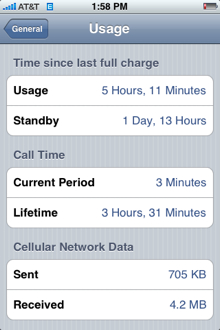
This is my usage screen. One thing to notice: I don’t talk much on the phone–“talk is not cheap” in my book. I am totally an email/tweet centric person. This clearly contributes to my standby time. I consider my iPhone a “tinytop computer that can also send and receive phone calls” as opposed to a phone that can “do email and browse.”

These are my top-level settings. Wi-Fi is turned off. Push is off, and Fetch New Data is set to hourly.

These are my General settings. Bluetooth and Location Services are off.
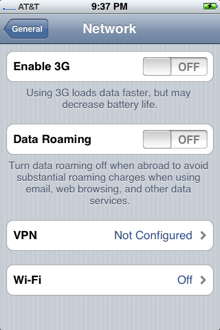
These are my Network settings. 3G is off for two reasons: to extend battery life and because calls drop in areas where 3G coverage is spotty–for example, Goleta, California.
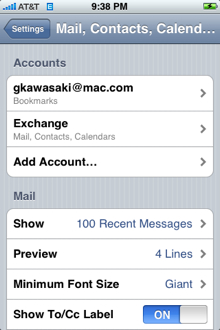
These are my Mail, Contacts, Calendars settings. I only use MobileMe to synch bookmarks. Exchange does the heavy lifting of mail, contacts, and calendars. Incidentally, with much trepidation, I synched 9,000 contacts to my iPhone via Exchange. To my delight, I found that Google’s mobile app can handle this many contacts quite well. Searching for contacts while in Phone or Camera is also tolerable.
In case you’re wondering, these are the applications that I’ve added: Adventure, Bejeweled 2, Google, If Found, mDialog, PCalc, Showtimes, TicTacToe, Twittelator, Twitterific, and You’re #1. The four that I have in the launch bar or whatever it’s called on an iPhone are Mail, Phone, Twittelator, and Calendar.
I don’t know if you’ll get this kind of standby time (or more!), but this is what works for me. Of course, people with lesser phones are having a good chuckle because they get three to five days standby time, but their phones aren’t cool. And it’s better to have a cool phone that you have to charge everyday than a sucky phone that you can charge once a week.
For more news and information about iPhone, go to here.

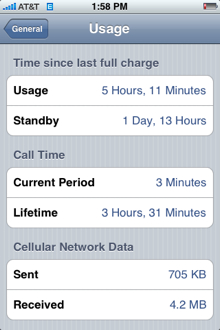





Leave a Reply