We’ve begun testing Truemors For Friends (TFF), and we could use some outside testers. Our Facebook version enables you to spread news, rumors, and gossip within the Facebook community. You can also share pictures, and links with your friends and see their pictures in each posting and comment.
TFF is very different from Truemors.com. Our site is for you to “tell the world,” so if you post something at Truemors.com, anyone with a browser can read it. With Truemors.com, our intent is to spread information as far and wide as possible.
By contrast, TFF is for you to “tell your friends.” You can post something that only your friends can read and discuss. In fact, you can get even more specific: Selecting just a few of your friends.
Logically, when you post something on TFF it will not appear on Truemors.com. Postings from Truemors.com, however, appear in an RSS feed window on the TFF canvas.
Here’s how to get started with TFF:
-
Sign-in to your Facebook account.
-
Go to Truemors for Friends and click on Add Application.
-
Click on Add Truemors.
-
Click on Edit next to the list of applications.
-
Drag the Truemors logo higher to make it visible in your list of applications.
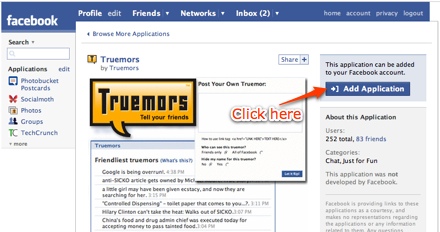
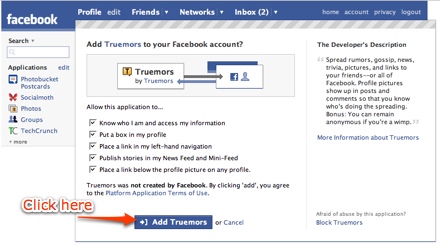
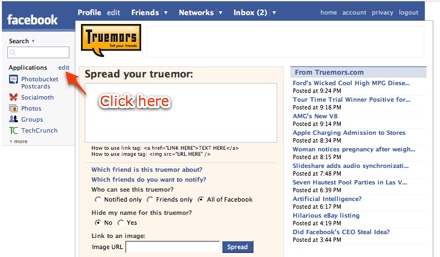
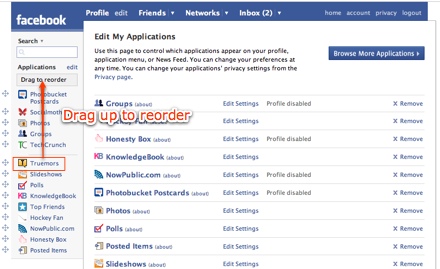
Here’s an example that illustrates the power of TFF. Suppose that you wanted to spread a truemor about Will and notify Tom, Kate, and Sally. And you wanted only Will, Tom, Kate, and Sally to read the truemor — not all your friends nor all of Facebook.
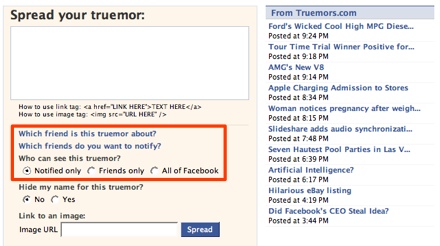
-
Find Will by clicking on Which friend is this truemor about?
-
Find Tom, Kate, and Sally by clicking on Which friends do you want to notify?
-
Select Notified Only below Who can see this truemor?
-
Click on Spread and only Will, Tom, Kate, and Sally will be notified and be able to see this truemor.
Thanks for your help. I’ll make a formal announcement when we release Truemors For Friends.






Just out of curiosity – how does Truemors plan to make money? Advertisements only, or is there something up your sleeve that we do not know about?
Thanks.
It seems sort or scary to me. I wouldn’t want people I don’t know to see everything I am doing.
Hmm. One more way for people to gossip and destroy reputations. Great.
Guy, could you explain more how users may want to use this. So if I have information I want to share publicly I can do so on Digg or Truemors or bookmark it on a public site, but if I only want to tell five people, what are the benefits of using Truemors for friends versus just emailing the five people? This will help, I think.
Genius. Pure genius. This app has the potential to take off very quickly, and it has staying power.
What is this Facebook of which you speak?
Now all we need is a FactCheckr app and we’ll be okay.
Maybe it can be used for spreading facts and other issues … politics … darfur … tax tips :) etc …
KP
Truemors on Facebook – Good Move Guy
Just last week I posted a comment on Guy Kawasakis blog, asking him to setup Truemors for facebook. Read my comment here.
Well lo and behold thats exactly what he announced today.
As I mentioned in my comment, this makes absolute sense. By it…
Guy,
Great tool. I am sure, it will be another boom.
Rajesh Shakya
http://www.rajeshshakya.com
helping technopreneurs to excel and lead their life!
Is that Guy Kawasaki using our application?
Today it was brought to our attention that there is a possibility Guy Kawasaki, of Apple Macintosh Fame, might be using our application. Our Informant, Eagle Eye had found some evidence to this effect while reading Guys blog.
It turns out Guy wa…
Funny story :)
Is that Guy Kawasaki using our application?
On the same line of thought as SorenG. If I want to send something to the world I use Truemors, standard edition.
If I want to send something to Tom, Kate, and Sally I can just write them a message or an email.
I see the option of “hide my name” which would be kind of handy, but from what I know the problem with the facebook platform would be.
Say I want to remain anonymous.
Tom is not TFF user yet and I send him this thing.
He will get a notification that there’s a TFF message from him from me (or?) and that he needs to install TFF.
And then once he installs the application it will show up as anonymous.
If I’m wrong here, I can easily picture sorority girls using this to spread rumors like wildfire :D
Cheers,
Sergei
Hi Guy
Not that i really get the idea (maybe I’m just not social-minded enough…) – but I like most of your other trains of thought…
I would love to check this out, from a security point of view – if its supposed to be private, can i view others tff’s / can i change them / can i find out who sent it / etc…
But of course I dont want to break anything without proper permission.
If you’re interested – I have appropriate credentials, it’s what I do – contact me at douglen (.a.t.) hotmail dot com….
And if not – good luck to you!
I like the Truemors idea and will try it out on my Facebook account. It looks like it will add another level of connectivity to the community. Any plans to expand the feature to other online networks?
Barrett Niehus
4MySales